GPU renderers
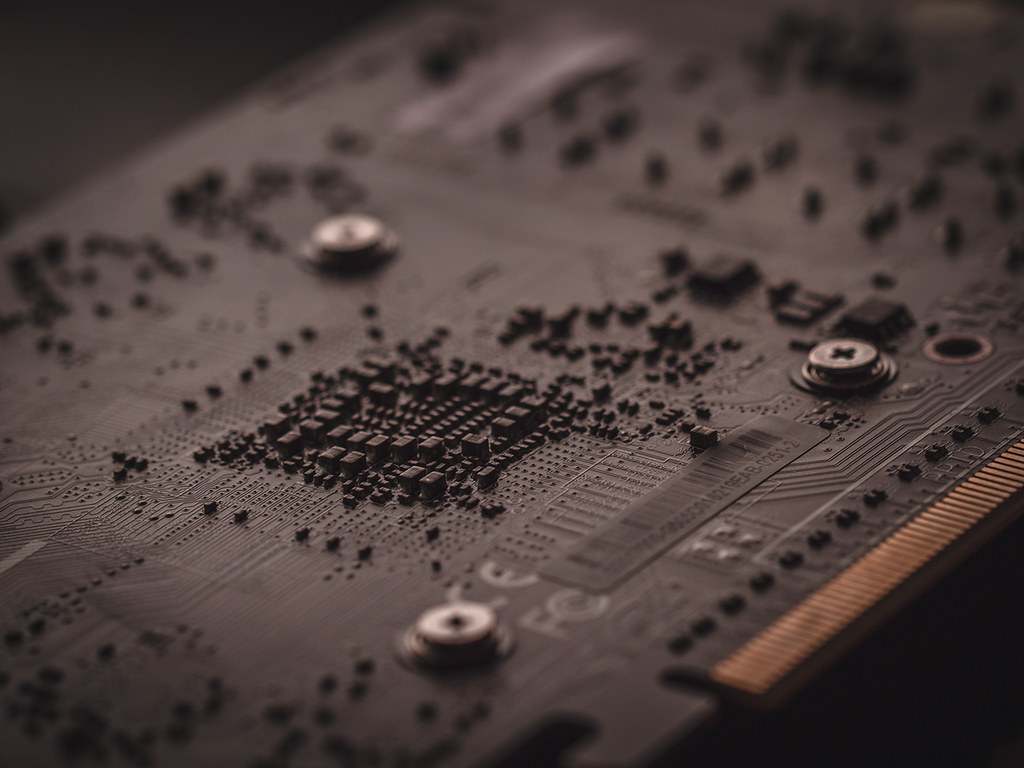
What’s on the market?
GPU renderers faced difficulties during the first years. Cold sweat during each driver update, stress at the beginning of each render fearing RAM shortcoming and limited features did not allow a serene adopotion of the renderers. But gradually they started to be used in production notably thanks to their speed performance, a better stability and the increase of capacities -speed and memory- of graphic cards. They are now well established in numerous studios. Let’s have a look at the offer of software publishers. I will focus here on renderers with a connection to a modeling software.
We can split the offer in 2 parts: GPU pure players vs “historical” CPU renderers converted to GPU.
Let’s start with GPU pure players:
It’s the standard in the GPU world. OTOY has a lot of ideas and projects and I must confess that sometimes, I don’t really see where they want to bring us. Octane is very reactive and offers a great quality of rendering. The quality of integration in modeling software is variable though. But Octane remains a safe bet for those who need a broad-based easy-to-handle unbiased GPU renderer already tested by plenty of users.
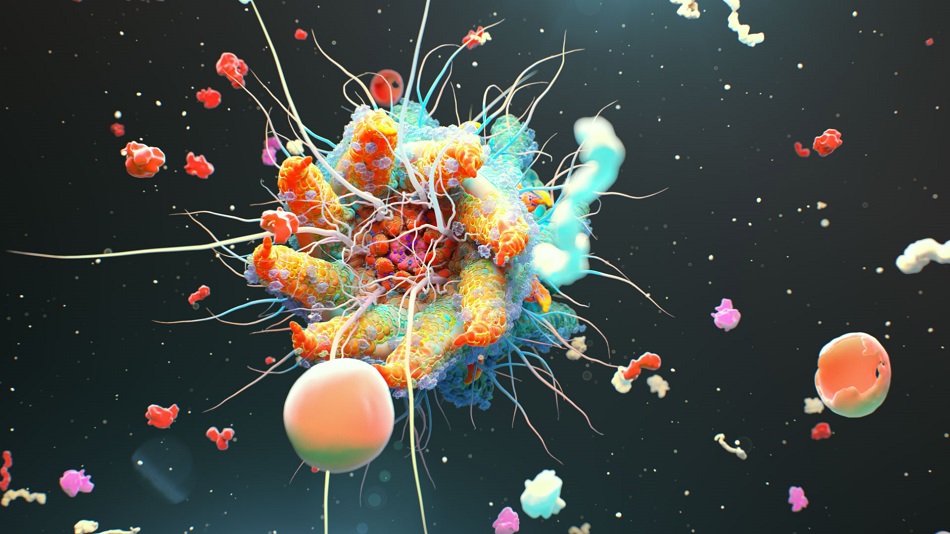
Redshift
Redshift is choosing a position slightly inverse to the market trend, saying openly it is a “biased renderer”. It gives the renderer a lot of flexibility and possibilities regarding the settings and rendering optimisation that other software don’t have. I have to say I felt a bit concerned after Maxon (Cinema 4D publisher) bought it last April but until now, I must admit that Redshift remains independant. During last Siggraph, Redshift quickly showed RedshiftRT but it’s not mature enough for a release, even in Beta version. However it shows the path chosen by the development team: more interactivity during scenes preparation. If you want to render animations and you like to play with settings, then Redshift is made for you.

FStorm
OK, I won’t hide it, it is my favorite one for archviz GPU rendering. It only works with 3ds Max but the integration is superb. Fast, simple and robust…., a users-driven developer often present on social networks. So far, so good. I’ll be following carefully the opening to other modeling software. If you want to try a GPU alternative to Corona, why not try FStorm.

Now let’s have a look at CPU renderers that evolved and now also exist for GPU rendering.
V-Ray GPU
No need to present this major player of the 3D world. V-Ray knows how to do everything. Chaos Group was eagerly awaited but managed to release a quality GPU renderer. However, it still lacks important features and the adoption of V-Ray GPU by CPU users goes more slowly than I thought it would. It is not that easy to transfer over 20 years of CPU developments to GPU.
All the attention of the 2.8 release of Blender was focused on Eevee used in the viewport but an important information has been pushed to the background: The addition of a hybrid mode for the GPU renderer. It means you can also use CPU, like for V-Ray for instance. It’s a great achievement if you consider the fact that you almost have the same features on the CPU and GPU renderer (which was already available on previous releases).

Other software are still in the development phase:
Arnold GPU
Currently, there is a very advanced Beta version. It is also a conversion eagerly awaited by users. What developers want is to erase the frontier between CPU and GPU rendering thanks to lots of common features like SSS, hair and fur, atmospheric effects… and then provide graphic designers with reduced scene development duration. Beta version is promosing and I am very confident in the added-value of GPU Arnold GPU for our productivity.
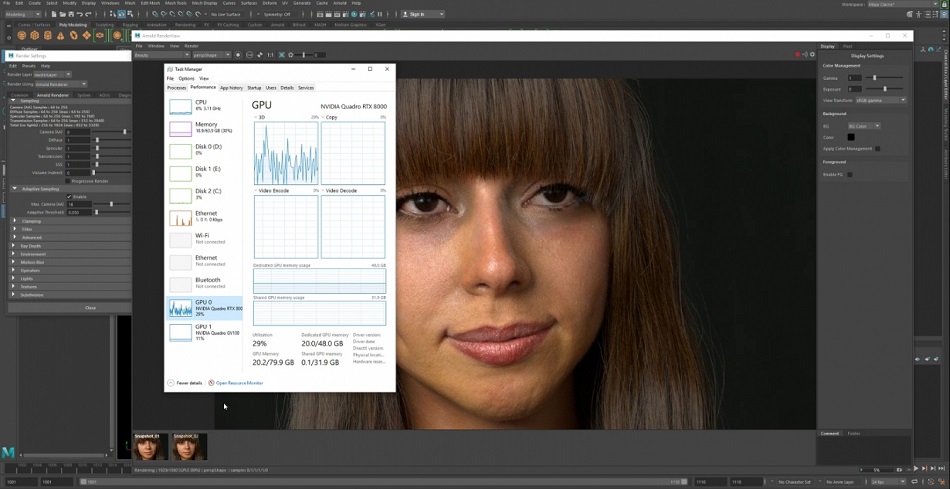

Maxwell GPU
Release number 4 was to be the GPU version. But it has been impossible to use it in production due to important limitations. Rumour has started to grow a few days ago on social networks and on the forum that a new release would be available soon. Let’s hope that GPU will be fully operational.

I would also like to mention 2 renderers I spent less time with:
Indigo GPU
Slightly less visible on the 3D rendering scene, Indigo is totally focused on photorealism, with the rendering duration that it implies for CPU. The GPU version -using OpenCL- is oviously much faster. This renderer is an option for product design for instance.

AMD Radeon Prorender
The AMD renderer, also built around OpenCL, allows a common usage of CPU and GPU. I would say that the level of quality is slightly beneath the other renderers but is has the advantage of being free of charge and thus it is an interesting alternative option to Blender/Cycles. It also has connections with 3D modeling software that other renderers don’t have (like Z Emotion, InstaLOD or Edificius).

Next in the row:
- Renderman XPU
Since SIGGRAPH
2017, Pixar regularly keeps us posted about the XPU technological advances (hybrid rendering using CPU + GPU). The first release (test version) is announced at the beginning of 2020.
To go further:
- Octane Render : https://home.otoy.com/
- Redshift : https://www.redshift3d.com/
- FStormRender : https://www.fstormrender.ru/
- V-Ray GPU : https://www.chaosgroup.com/vray-gpu
- Cycles : https://www.cycles-renderer.org/
- Arnold GPU : https://www.arnoldrenderer.com/news/press-release-arnold-5-3-gpu/
- Indigo : https://www.indigorenderer.com/
- AMD Radeon Render : https://www.amd.com/en/technologies/radeon-prorender



