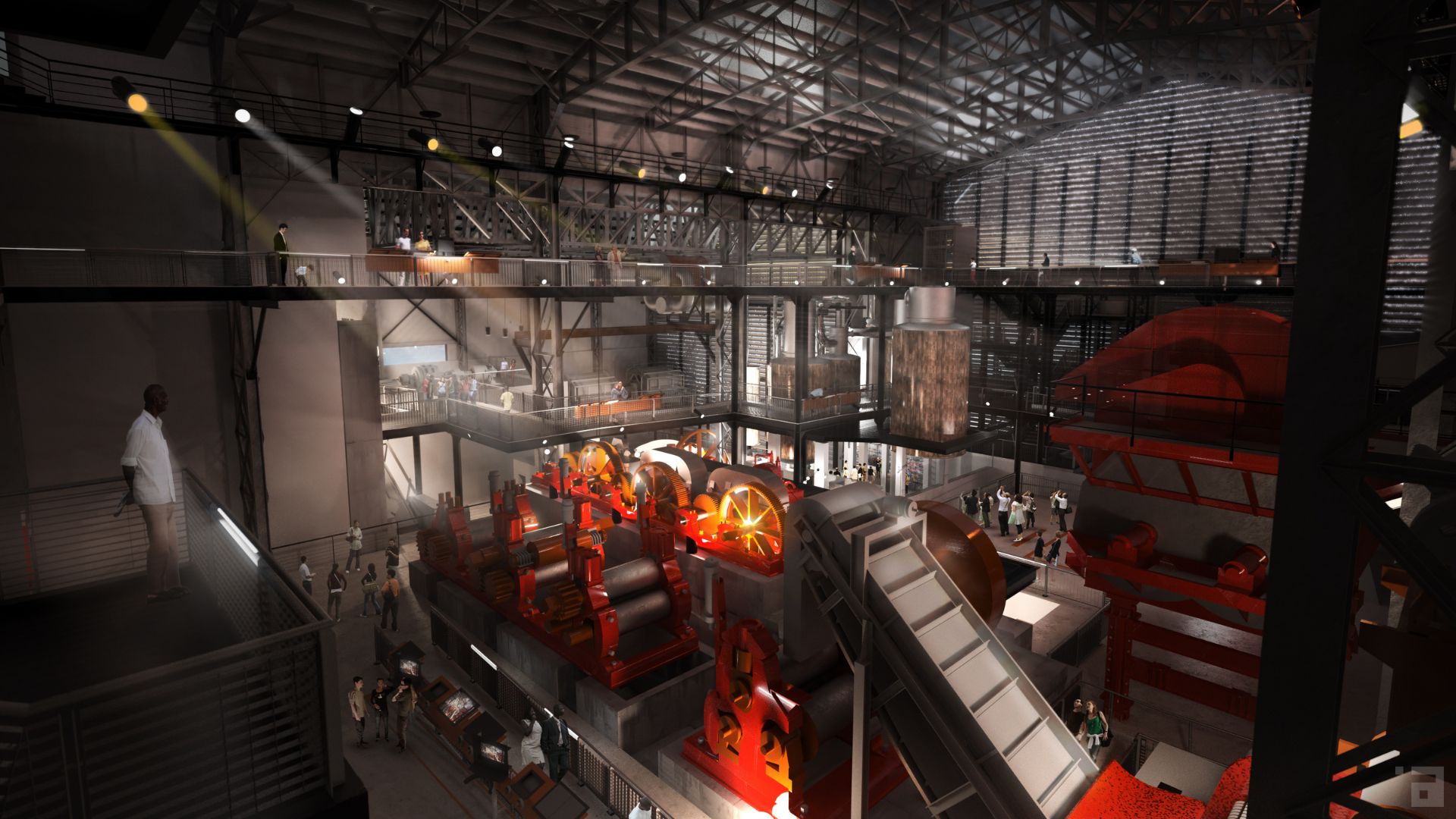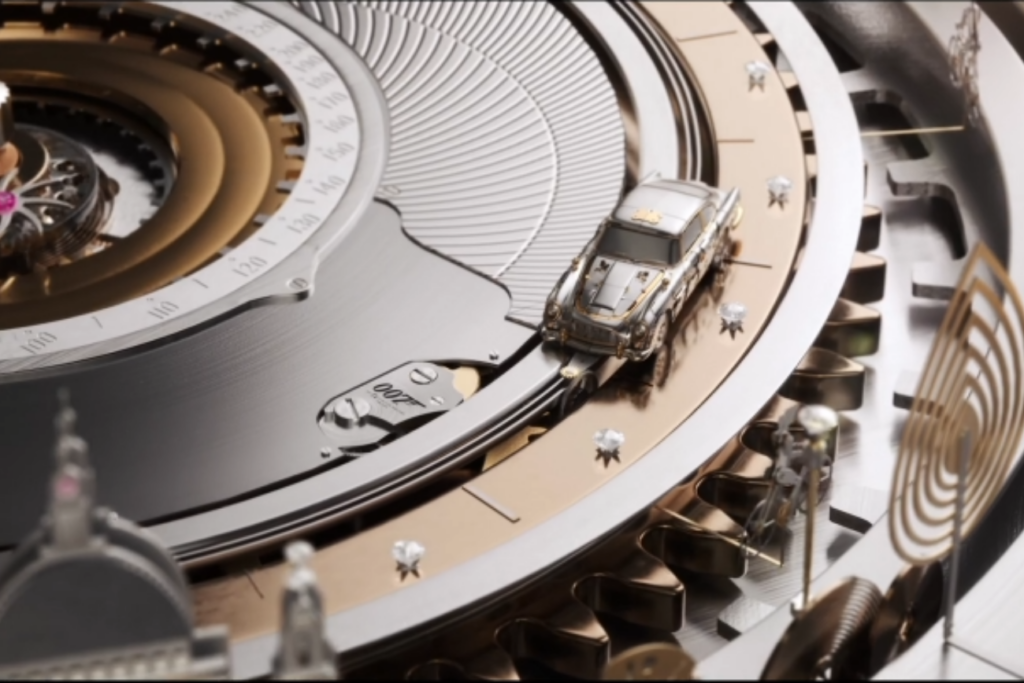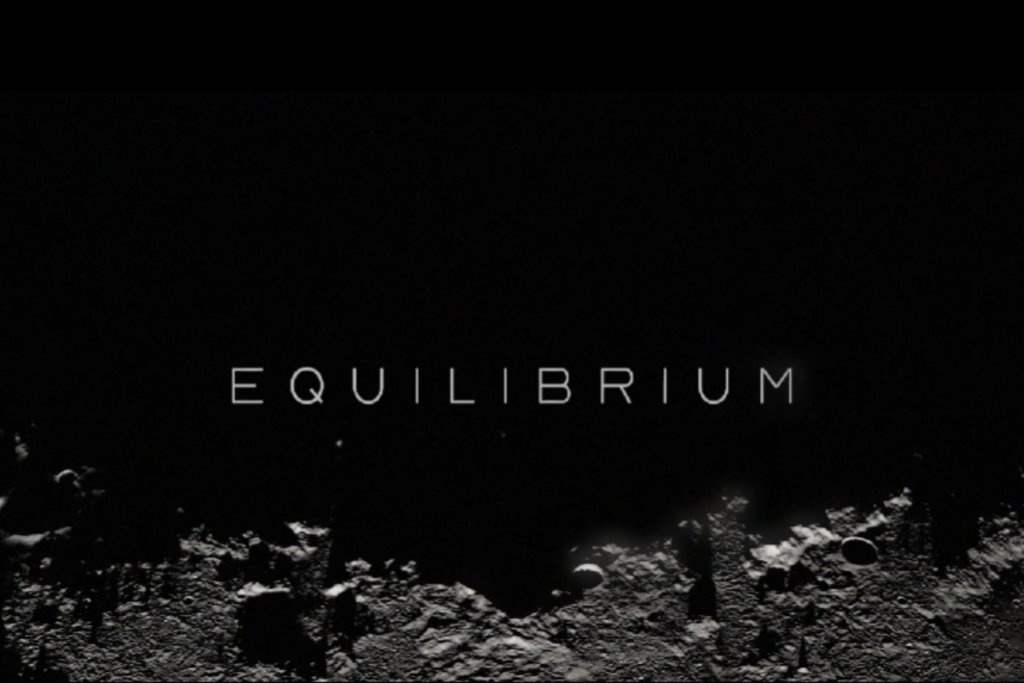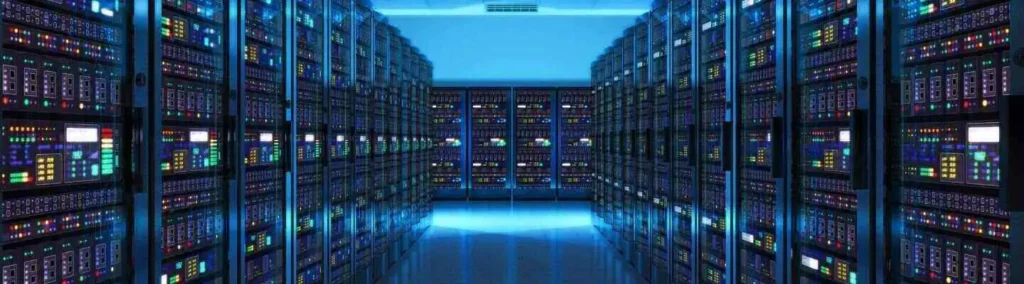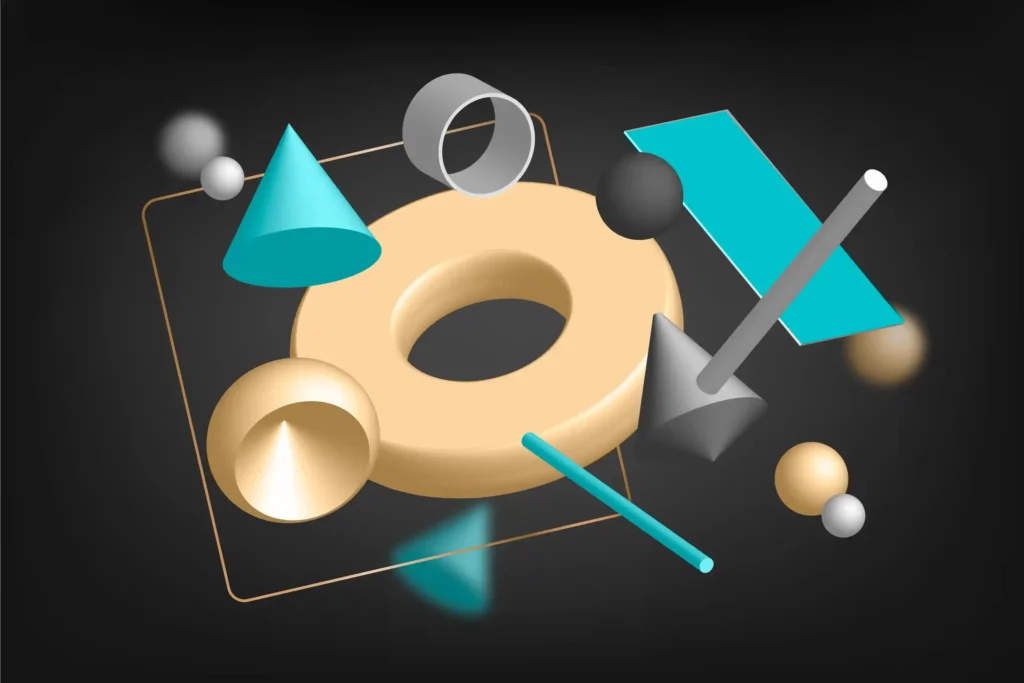INTRODUCTION
Blender Software
Blender is one of the Open Source community’s star programs. It has become increasingly present on the 3D scene, particularly since the rewriting and redesign of its graphical interface begun in 2011. It’s free to use, giving everyone (students, hobbyists, junior studios) access to 3D creation. Blender covers a very broad spectrum: from modeling, texturing and VFX to compositing. Its highly committed community provides numerous free tutorials and plugins. Ranch Computing has been a Bronze Corporate Member since April 2023.
We support Cycles CPU and GPU as well as Eevee.

PREPARE YOUR RENDERING
Versions & renderers supported by the Render Farm



- Flip Fluids 1.8.3
- Geometry Nodes Addons –
- Home Builder 4.0.3
- LeoMoon TextCounter 1.4.0
- Photographer 5.5.2
- Physical Celestial Objects 1.1.2
- Physical Open Waters 1.2.2
- Physical Starlight & Atmosphere 1.8.2



- Flip Fluids 1.8.3
- Geometry Nodes Addons –
- Home Builder 4.0.3
- LeoMoon TextCounter 1.4.0
- Photographer 5.5.2
- Physical Celestial Objects 1.1.2
- Physical Open Waters 1.2.2
- Physical Starlight & Atmosphere 1.8.2



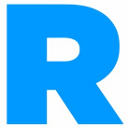
- Flip Fluids 1.8.3
- Geometry Nodes Addons –
- Home Builder 4.0.3
- LeoMoon TextCounter 1.4.0
- Photographer 5.5.2
- Physical Celestial Objects 1.1.2
- Physical Open Waters 1.2.2
- Physical Starlight & Atmosphere 1.8.2



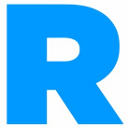
- Blender Native Addons –
- Flip Fluids 1.8.3
- Geometry Nodes Addons –
- Home Builder 4.0.3
- LeoMoon TextCounter 1.4.0
- Photographer 5.5.2
- Physical Celestial Objects 1.1.2
- Physical Open Waters 1.2.2
- Physical Starlight & Atmosphere 1.8.2



- Blender Native Addons –
- Flip Fluids 1.8.3
- Geometry Nodes Addons –
- Home Builder 4.0.3
- LeoMoon TextCounter 1.4.0
- Photographer 5.5.2
- Physical Celestial Objects 1.1.2
- Physical Open Waters 1.2.2
- Physical Starlight & Atmosphere 1.8.2



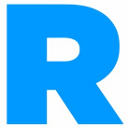
- Blender Native Addons –
- Flip Fluids 1.8.3
- Geometry Nodes Addons –
- LeoMoon TextCounter 1.4.0
- Photographer 5.5.2
- Physical Celestial Objects 1.1.2
- Physical Open Waters 1.2.2
- Physical Starlight & Atmosphere 1.8.2



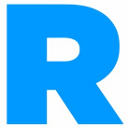
- Blender Native Addons –
- Flip Fluids 1.8.2
- Geometry Nodes Addons –
- LeoMoon TextCounter 1.4.0
- Photographer 5.5.2
- Physical Celestial Objects 1.1.2
- Physical Starlight & Atmosphere 1.8.2



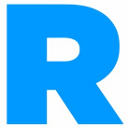
- Blender Native Addons –
- Flip Fluids 1.8.2
- Geometry Nodes Addons –
- LeoMoon TextCounter 1.4.0
- Photographer 5.5.2
- Physical Celestial Objects 1.1.2
- Physical Starlight & Atmosphere 1.8.2



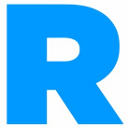
- Blender Native Addons –
- Flip Fluids 1.8.2
- Geometry Nodes Addons –
- LeoMoon TextCounter 1.4.0
- Photographer 5.5.2
- Physical Celestial Objects 1.1.2



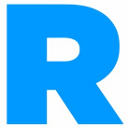
- Blender Native Addons –
- Flip Fluids 1.8.2
- Geometry Nodes Addons –
- LeoMoon TextCounter 1.4.0
- Photographer 5.5.2
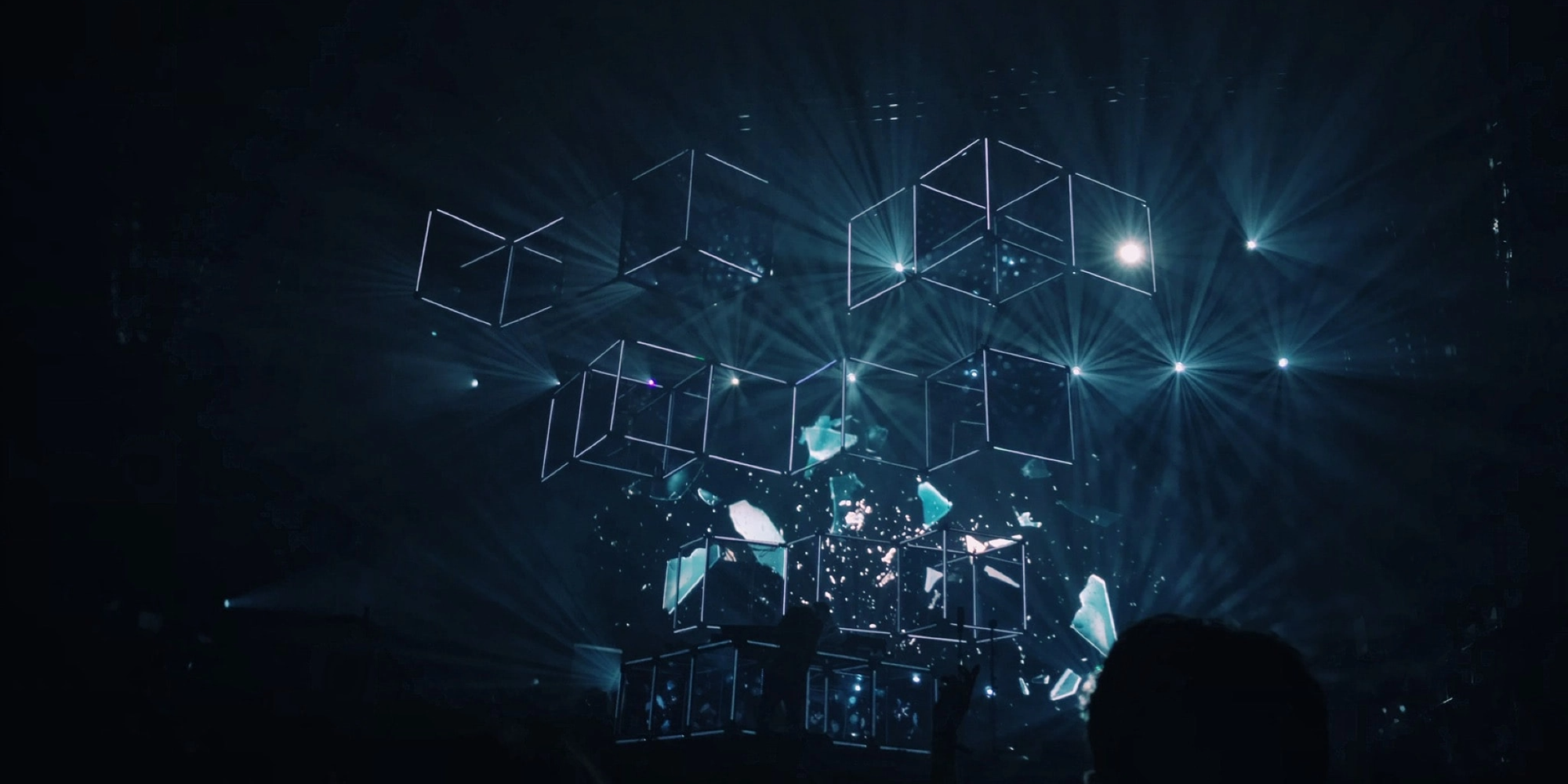
Blender Development Fund
The Blender Foundation plays a central role in the development, promotion and education of Blender software, as well as in the creation of artistic projects to demonstrate the capabilities of Blender. It aims to make 3D creation accessible to all and to promote the use of free and open software in the creative industries. Since April 2023, Ranch Computing is a Bronze Corporate Member

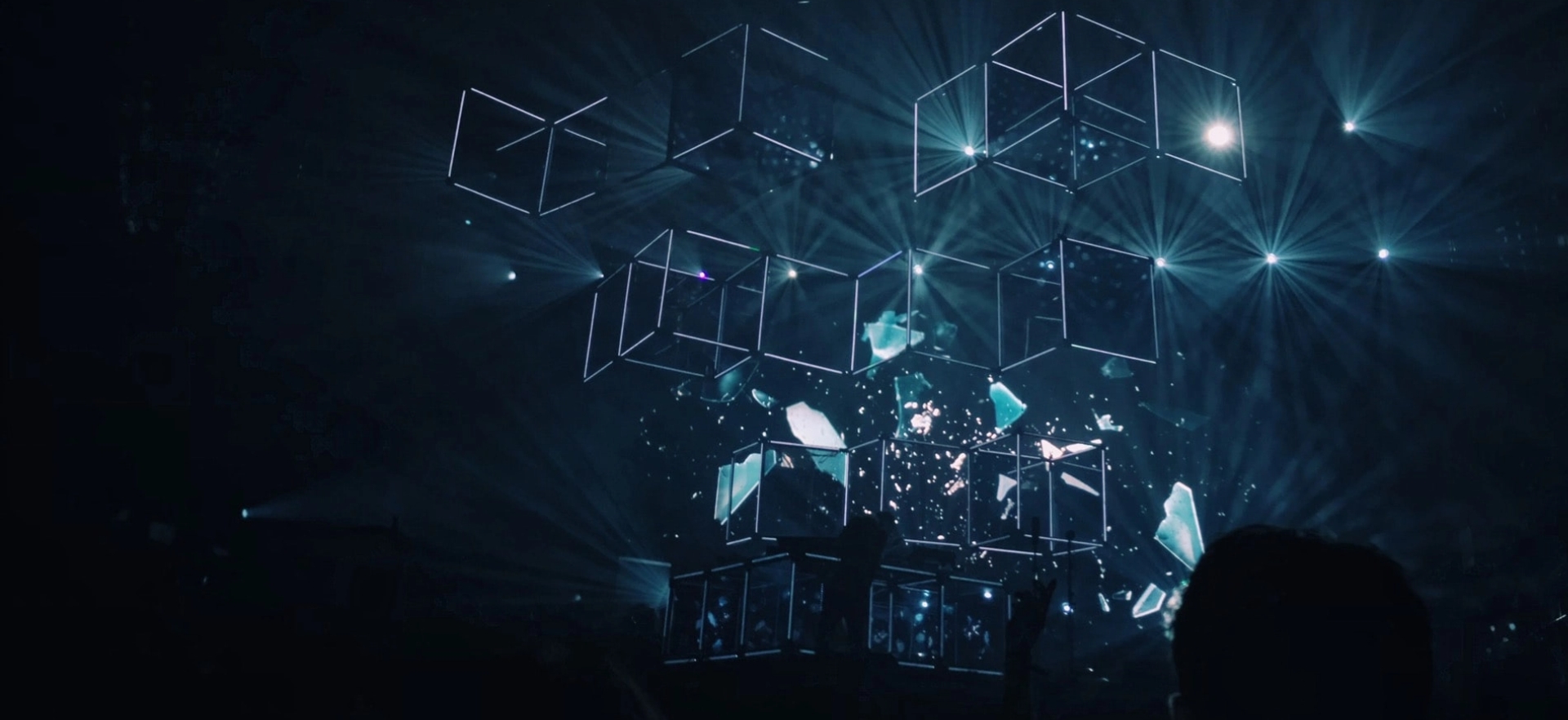
Our tools
Simplify your renderings with the Ranch tools
RANCHecker for Blender
- Gathers the textures of your scene.
- Checks the rendering settings.
- Prepares your projects into archive files ready to be sent to the RANCH.
For more information, please consult our technical documentation or our video tutorials
Our advantages
Adapted and efficient rendering farm for Blender
Power & performance
- Powerful processors and graphics cards for fast calculations
- Multiple servers are allocated to your project for reduced waiting time
- Strip rendering for still image rendering
Easy to use
- Quick registration for immediate access to our farm
- Blender’s integrated RANCHecker plugin makes it easy to validate your scene
- The RANCHSync synchronization tool allows you to send your project archive and retrieve your frames
Security
- Confidentiality of projects guaranteed
- Secure data transfer (https)
- Individual authentication per project (FTP IDs per project)
- Secure payment (Stripe and Paypal)
Serenity
- Our RANCHecker plugin checks the portability of your scene on our servers
- Verification of your rendering parameters and feedback on blocking points or points to correct
- Automatic creation of an archive with the elements of your scene for a trouble-free transfer
Support
- Support by email, phone, or chat with our 3D artists accessible to all and for any type of request
- Video tutorials and online documentation
- Our teams will help you to estimate your project
Appropriate budget
- Our price simulator helps you to estimate the cost of your project. You can also contact us to help you with the estimation.
- Save up to 70 % with volume purchases
- All is included in the price: servers, renderer licences, support. And the ranch credits don’t expire
- Choose the right rendering priority to reduce costs
- 100% bonus for students and schools on non-commercial renderings
Other supported software
What our
Customers says

« This is probably the best support I got in ages. »
« A Human RenderFarm ! You need help, there someone there ! »
« First try with ranch Computing and very satisfied. The steps to launch the online rendering are very simple and fast. The explanations are very clear. »
The projects we have supported
Blender on the blog
Any question? Please contact us.
Does your project need a particular plugin not mentioned? A plugin required for your project is not supported for a specific version of Blender? You have a doubt about the compatibility of your project?