We have tested for you: FStormRender

FStormRender
FStormRender
is the GPU rendering engine for 3ds Max that I use for architectural
renderings. What I like about this engine is its speed, its great
photorealism and its developer’s pragmatism.
I
already had the opportunity to tell you about it a few months ago, so
now let’s take a look at what’s new since then.
The
fear when using a GPU engine is exploding the video memory. That’s
why it’s particularly important for the publisher to take care in
optimizing memory usage. On this point FStormRender is particularly
efficient, whether it’s for geometries or for texture compressing.
I’ve never encountered any problems, even with a lot of vegetation
and XXL textures.
FStormRender
has most of the essential tools for rapid production and
post-production:
Among
the new features since our last FStormRender test:
What is your workflow ?
It’s
a bumping method that I’m not very used to and I only knew about
from Unreal Engine. It gives amazing results for a “simple” bump.
The renderings are very detailed and the impression of relief is
noticeable. It’s between a nice normal map and a displacement. Of
course this will not replace displacement as long as there are no
geometry modifications.
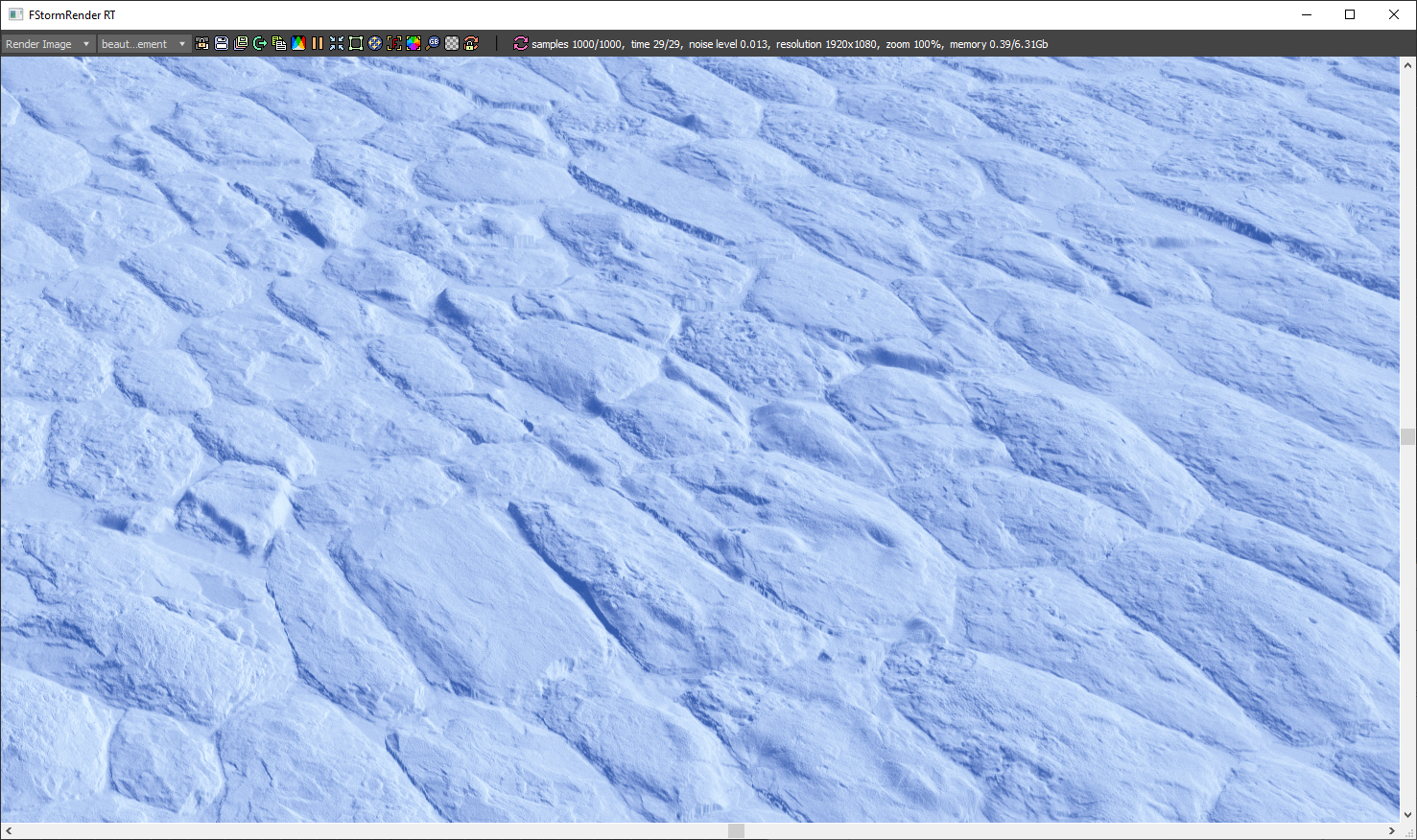
Material projection
A very interesting tool that I also knew from Unreal and which allows you to project a material on surfaces. You can use a mask to draw shapes—for example footprints, tasks—and position them in a very flexible way on our geometries. Using id we associate the materials to be projected and the materials likely to be affected by the projection.

Random tiling
The repetition of a texture immediately betrays a rendering. A very effective option in FStorm Bitmap (the node which lets you load a texture) is the random tiling. This allows us to duplicate, rotate, and blend our texture to provide variations across its entire surface.


Distance
texture
The
FStorm Distance function allows you to create a gradient mask that
materializes distance around an object. It’s a tool that we already
know from other engines and that lets you control the appearance of a
material around an object for example.
Environment
In
the environment parameters, I want to point out the Matte projection,
which makes it possible to render a 3D object that directly
integrated into the background, and the Atmosphere, which simulates
the effects of haze and fog.
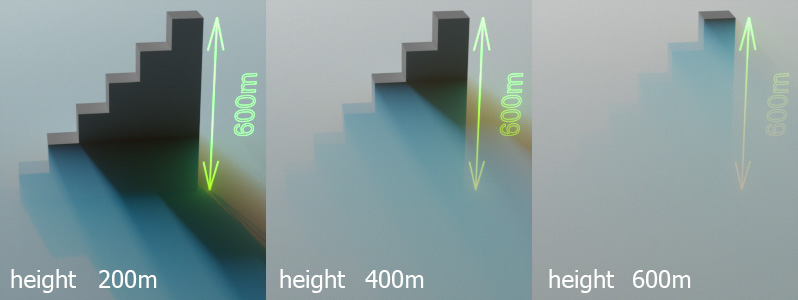
Remember
for a moment an older development that’s very well thought out:
GeoPattern
GeoPattern
allows you to select a portion of a 3D model and apply it to another
3D object. This makes it possible to easily distribute a 3D model
while limiting memory usage. (GeoPattern example from Matej Ovsenek)
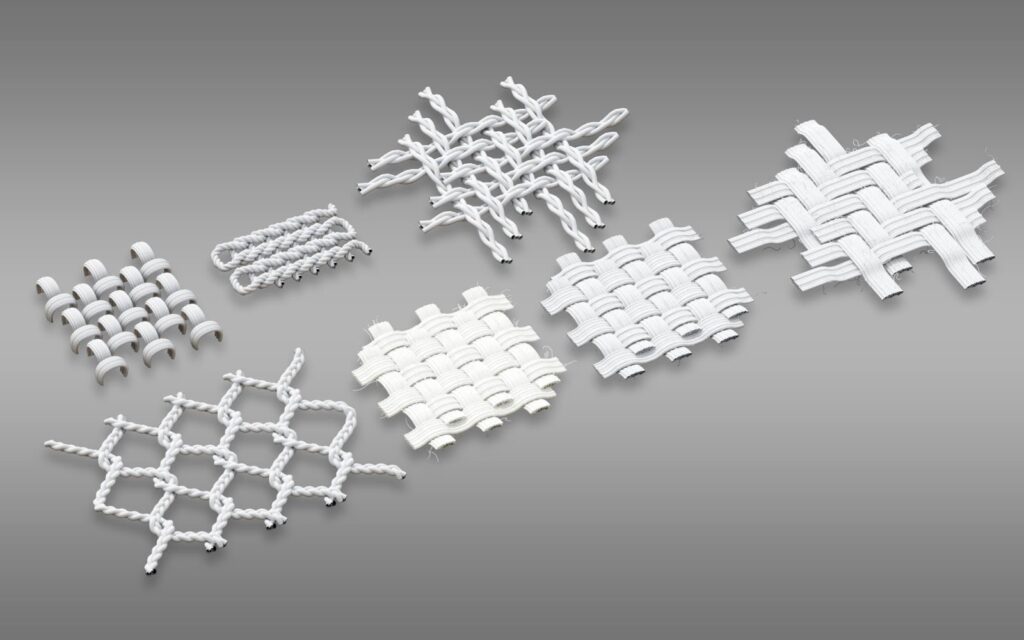
Conclusion
FStormRender
now has a strong community and continues to develop with functions
that are rare to find in a renderer. It has found its place mainly in
architectural renderings with very focused
functions. Will it open up to other types of images, as requested by
some graphic designers on the community’s Facebook page? You’ll
get an answer in a few months…
FStormRender
Facebook page: https://www.facebook.com/groups/FStormGroup



