We have tested for you: Maxwell Render 5

Three years ago, Maxwell accessed the GPU
rendering market with its release number 4. But too many materials support limitations
created a lot of frustration and disappointment. Will release number 5 show the return of
Maxwell in the GPU arena?
Major
improvements but no equivalence yet between CPU and GPU rendering
One of the improvements is the support of materials
in additive mode. Maxwell’s materials system works with layers. You pile
features (brightness, scattering…) to create a material. They are frequently
used in scenes and the lac of them in Maxwell 4 limited the interest of the GPU
rendering. It is now available –at last- and works fine. Let’s make a few
comparisons between materials calculated with the CPU or the GPU. GPU rendering
is much faster but there are too many differences of configuration between my
CPU (i7-990 / 6 cores) and my GPU (2x GTX 1080) so I can’t really draw any
conclusions with figures.


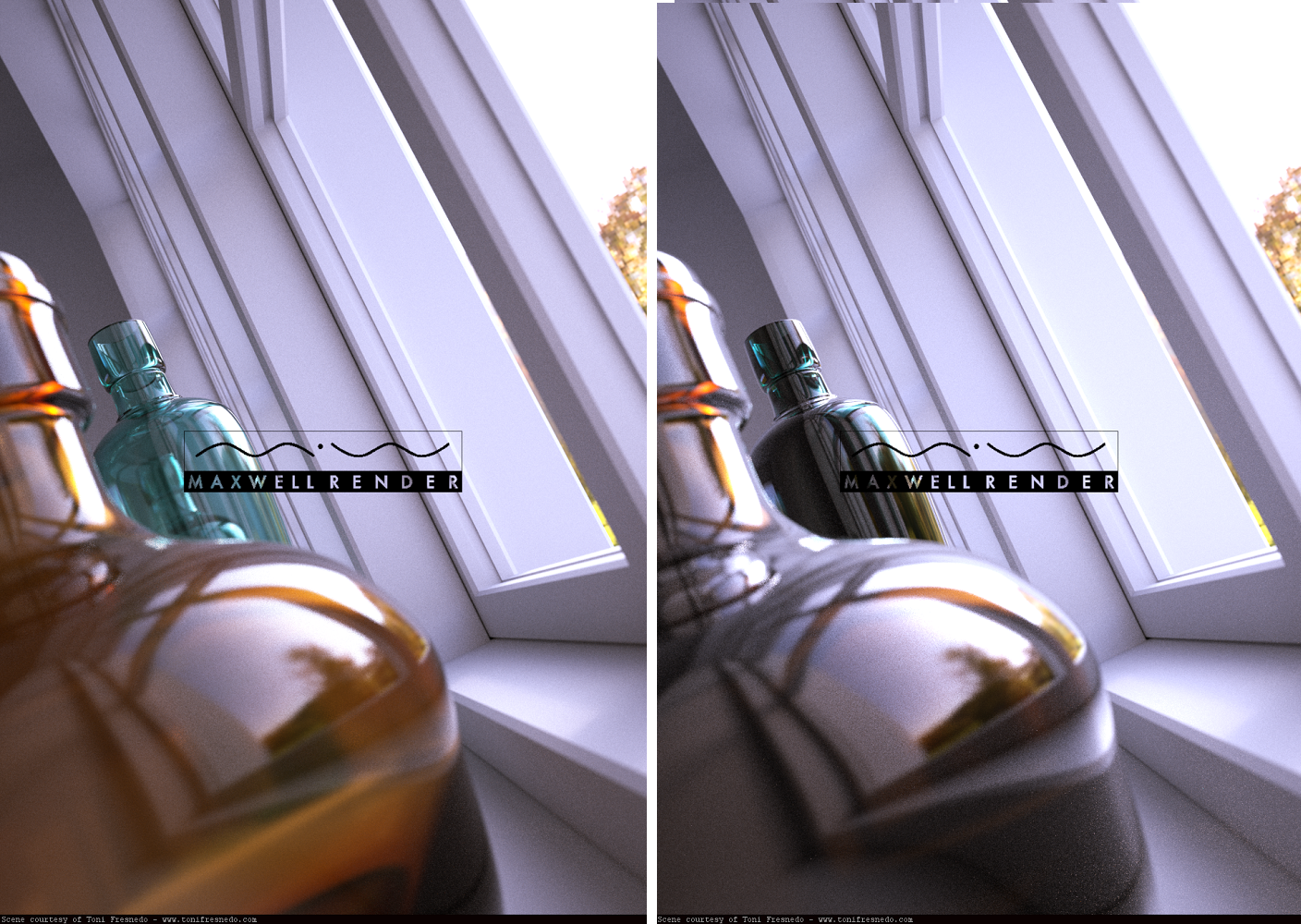
A few materials are not supported, like SSS,
coating, dispersion or procedural textures. Displacement is well supported
though.
I noticed a few differences :
- difference of lighting between CPU and GPU rendering
- transparencies don’t have the same density and caustics in refraction are not calculated.
Two new
procedurals : Random color and Random UV
Once again, I would tend to say « At last ! »
It’s funny how things that seem to be obvious and simple for grap^hic designers
and 3D artist can –litteraly- take years to be implemented in software. The
interface is not really intuitive and having a bit more control would be nice. Why
don’t they get inspiration from features that work well like in Fstorm or
Corona? That’s a mystery. But it remains a must-have tool in a renderer. Bare
in mind that, being procedurals, these features will only be rendered in CPU
mode.
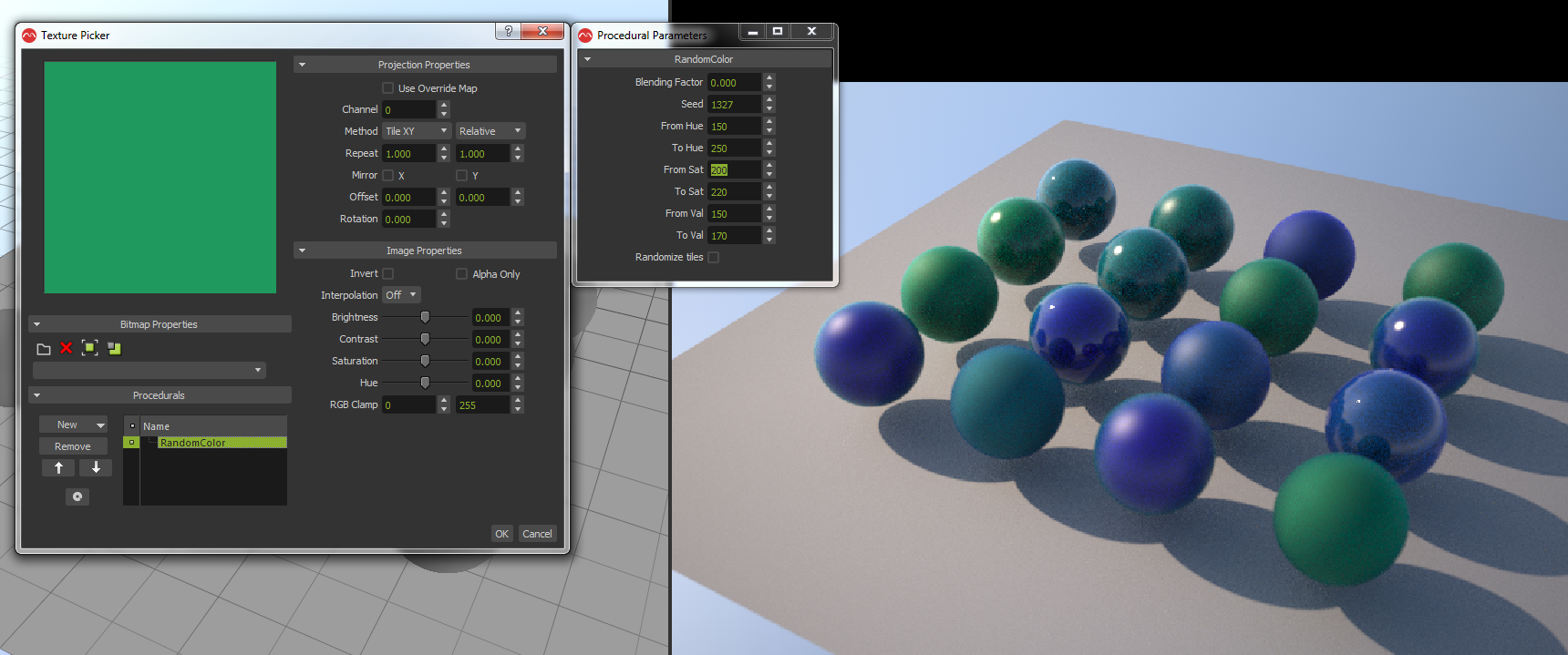
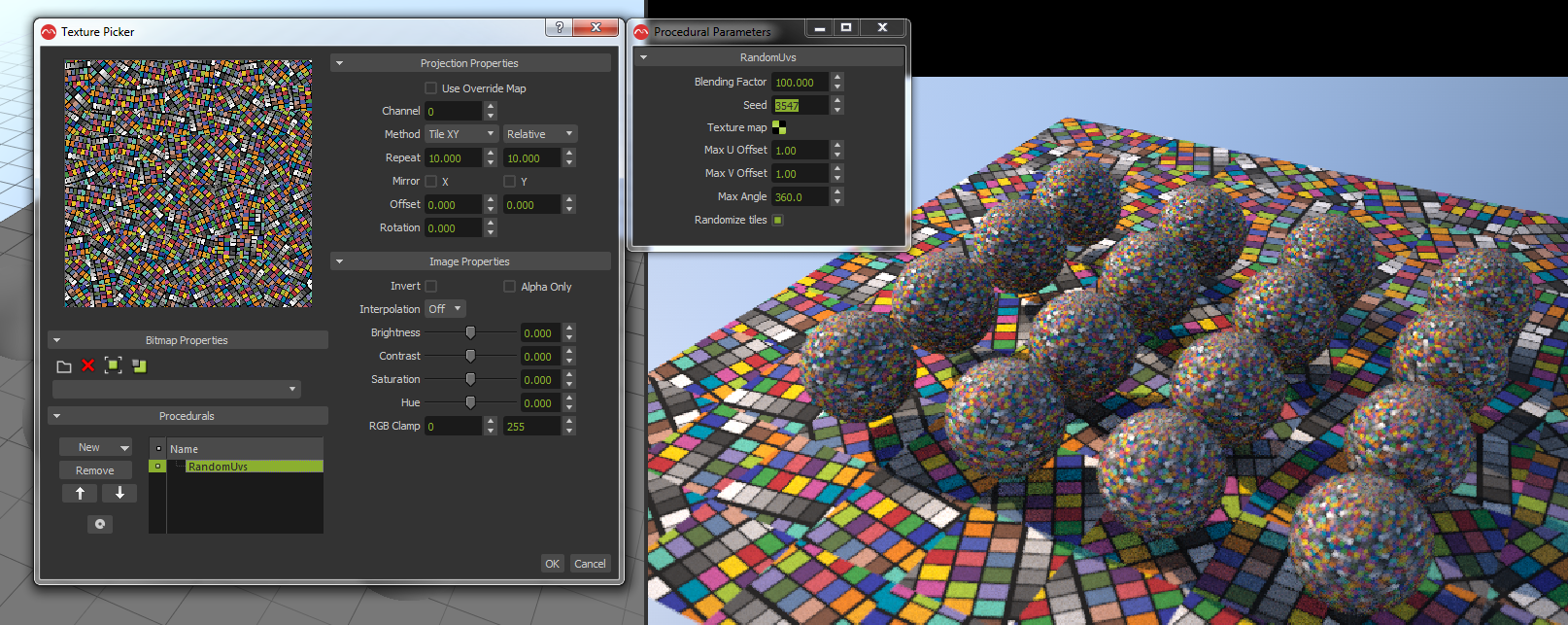
Native
import of V-Ray scenes into Studio
There was a scene converter in the 3ds Max
polugin of release number 4. In this one, you can now import V-Ray scenes
(file: .vrscene). Once again: at last! Maxwell suffers from a lack of
ready-to-use models. Having an easy conversion of V-Ray models and materials at
the Maxwell format was necessary. Materials systems are quite different so you’ll
need to add a finishing layer but it really helps anyway.
Multi
GPU support
Rendering can be made on several GPUs. Nvidia
graphic cards supporting CUDA are mandatory. It is also recommended that the
memory available in each card is the same. You can activate and de-activate
cards that you want to use for a specific rendering but the Fire (interactive rendering) uses only one GPU.
A few limitations remain like the multilight
handling, a few rendering channels like the shadow and the alpha customs,
Maxwell Grass and volumetrics.
A few bonuses like:
- the possibility to create multilight groups to limitate the number of sliders when monitoring lighting sources
- MXS ref, which make it possible to load files in Maxwell format in our scenes to limit the number of polygones in the viewport, are now embedded to make the work on heavy scenes easier.
- autosave in Maxwell Studio.
A CPU cloud rendering service has been integrated in the interface of network rendering. A test image has been rendered on this service in 16 minutes for €1.06. Just to compare, the rendering took 2 minutes (8 times faster) with Ranch Computing in low priority for €2.38.
To conclude
Maxwell 5 is the release we had been waiting
for 3 years ago. The main new feature is a better handling of materials in GPU
rendering, with the limitations I mentioned. But the GPU memory use seems
slightly less good than with competitors. It means you have to keep an eye on
the models’ number of polygones, the seize of textures and resolution of your
renderings. A total switch to GPU does not really seem possible to me today but
rendering duration can be really reduced for projects that are really under
control (as far as materials and memory occupancy are concerned).



