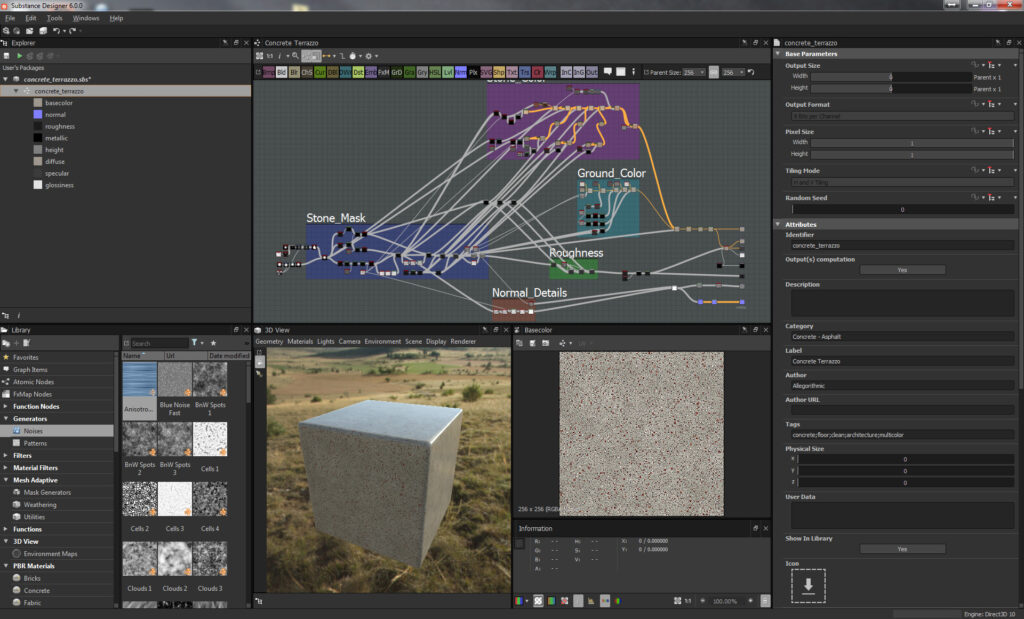We have tested for you: The Substance Source library

One thing is certain with Allegorithmic : we are rarely disappointed. I am a big fan of Substance Designer, which brought me a sense of flexibility and work satisfaction in textures creation.
Back in the days, packaged librairies weren’t really my thing but nowadays I would find it rather difficult not to rely on this tool.

I like to design or to rework my own textures for each of my projects. That is the reason why I wasn’t really fond of Substance packaged librairies at first: Substance Share and Substance Source (previously Substance Database).
I won’t go into details about Substance Share, which is the free sharing platform of Allegorithmic software.
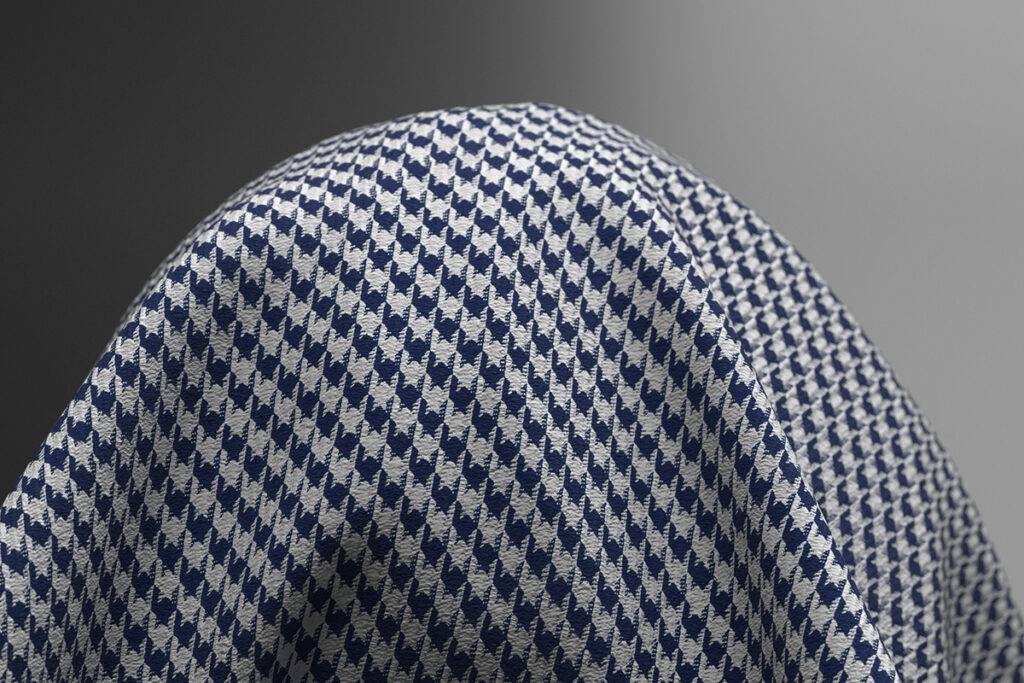
Let’s focus on Substance Source: the library created by Allegorithmic staff and its selected partners (Gametextures.com, Texturing.xyz, RD…). This is a premium-choice library. Thanks to your software subscription, you can access the library of materials and download up to 30 materials per month (from 19.90$ monthly with the indie rate). A Pro version of Substance Source does also exist for studios.
When Substance Source was first launched, the shaders available didn’t suit my designing needs. Since last year, the library has been expanded and diversified with materials which are architecture and product design oriented.

In addition, the latest versions of Designer came up with many interesting aspects: the possibility to mix the scanned textures and the procedural ones, the Substance update for 3ds Max 2018, 8 K export… It was high time to reconsider my workflow.
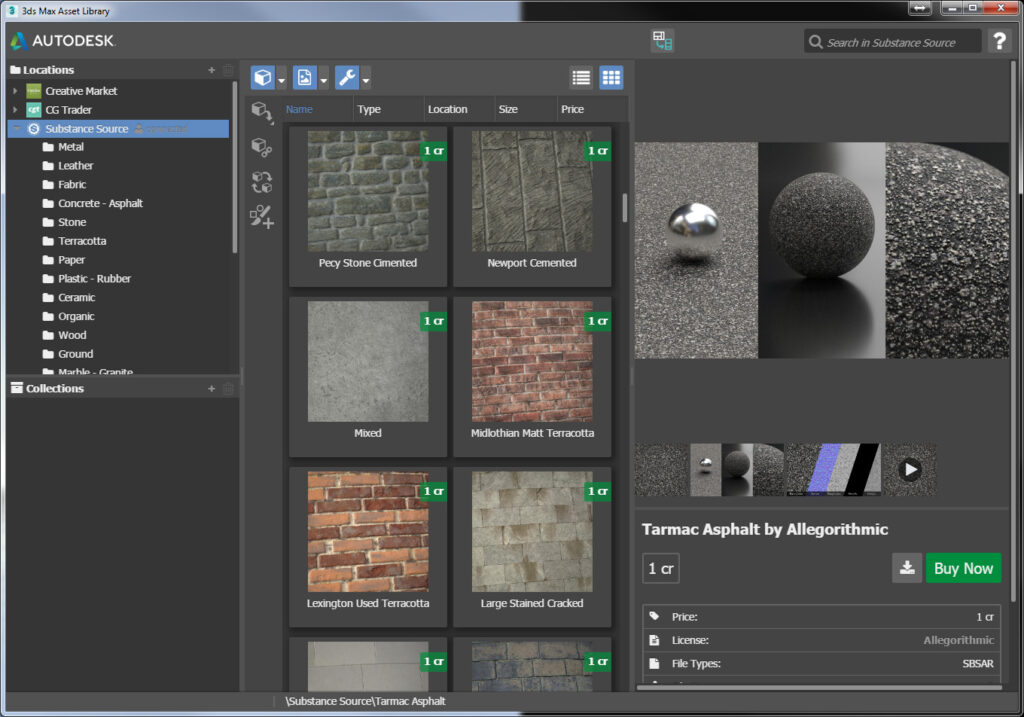
New plugin for 3ds Max 2018 ensure a connexion to the 3ds Max asset library which allows you to download directly the materials from the online library. These latters are categorized: for instance metal, leather, fabrics, concrete, plastic… It is easy to spot the one you need. There are over 1,000 materials available without having to use Substance Designer. Back in 3ds Max, we upload our Substance shader and thank to the scripts –which are accessible via a dropdown menu— you can directly create your V-ray or Arnold materials linked to the Substance material. This is an appreciable time-saving.
Regarding the other render engines that don’t support the direct connexion to the Substance plugin, you can still bake the textures and connect them afterward. This method is a bit longer to implement but it works fine.
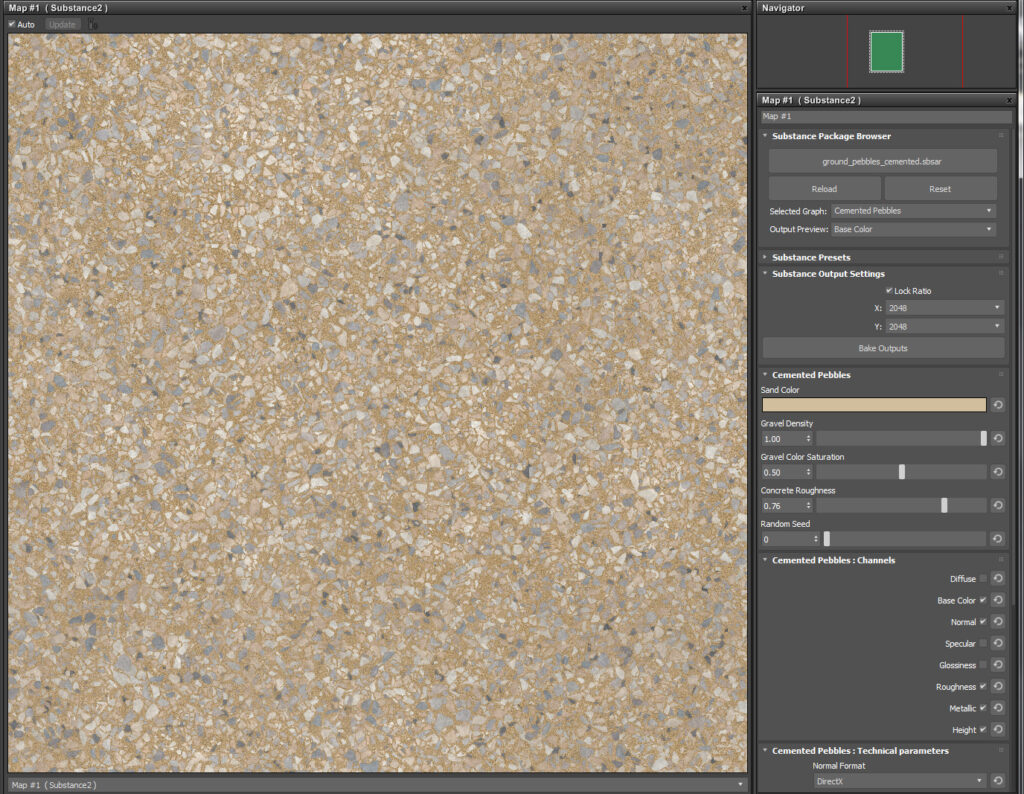
The great strenght of this tool is to let the user adjust many process parameters in order to make the material which best fits his needs (colour, roughness, ageing, cracking…). Among all the shaders that I tested, I have had enough parameters not to feel frustrated.
On the one hand, you can miss the pride feeling related to the creation of self-made textures but on the other hand, according to the time you can dedicate to your frames and your level of mastering Substance Designer, its effectiveness is unbeatable!
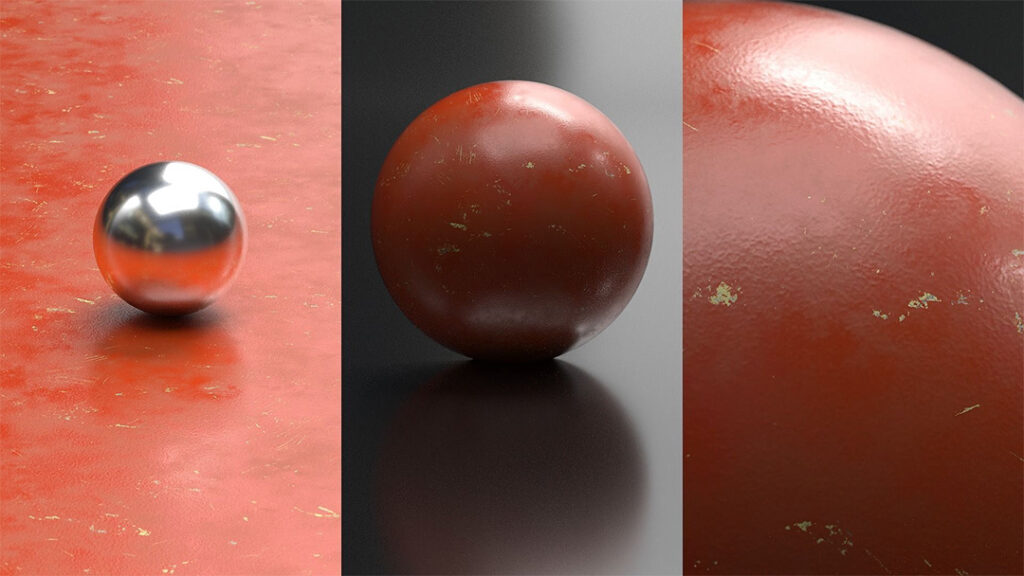
If you want to have more control on your shaders, you can open them in Substance Designer and acess to some more customized parameters. Of course you can also use the library in some of the most famous real time rendering engines (Unity, Unreal, Lumberyard) and most of 3D software (Maya, Cinema 4D, Modo…).
To put it briefly, I will certainly use some of the Substance Source library materials for my renderings. Their fabrics have an outstanding quality and when you associate them to Marvelous Designer: there are many ways to have fun.
This library is pros-oriented with its floors, walls, plastic, leather that you can use with eyes closed for your renderings.
Christophe Bicchierai
To go further:
- Presentation of the 3ds Max plugin
- Substance Source page