We have tested for you: V-Ray 5
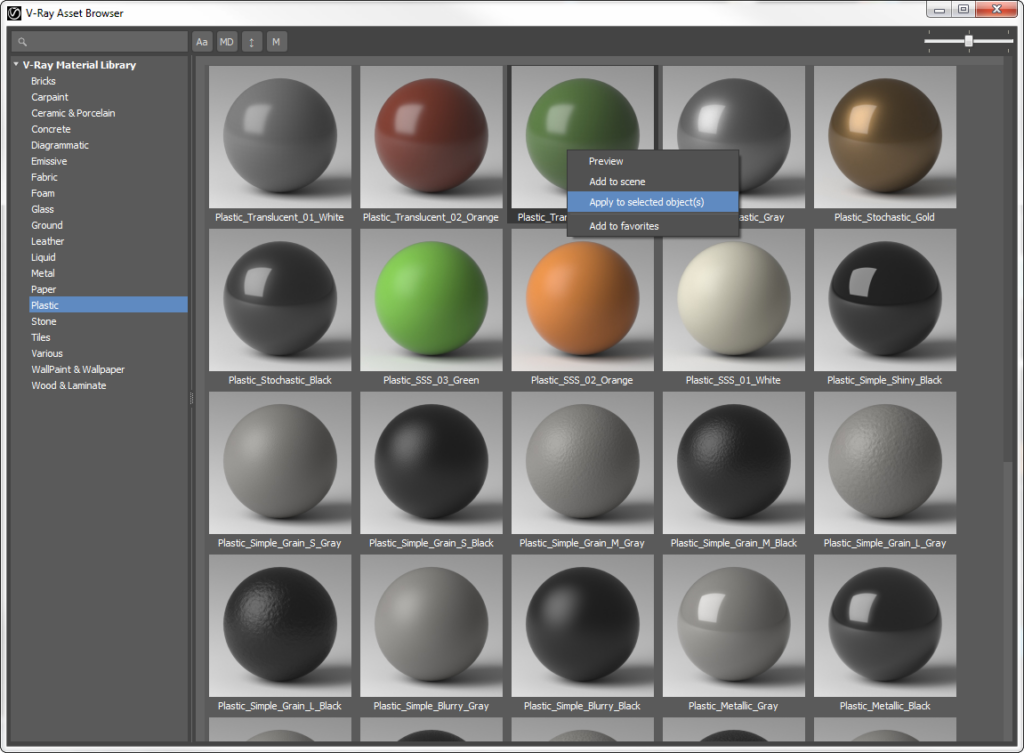
Beta version of Chaos Group’s renderer
The Beta version of V-Ray for 3ds Max has been available for about 3 weeks now. Among all new features, 3 have been particularly highlighted by Chaos Group:
Light Mix
This feature was already known by Corona users and Maxwell users (called the Multilight). The Light Mix is a tool that enables to modulate the power and the color of lighting sources in a dedicated window during and after the rendering. No need to restart the rendering to change the light. Even though it is possible to exit lights individually within V-Ray, this new VrayLightMix render element gives access to the settings of all the light sources of the scene. The rendering takes longer but the flexibility in post-production is so valuable that you’ll be addicted to this tool quickly.
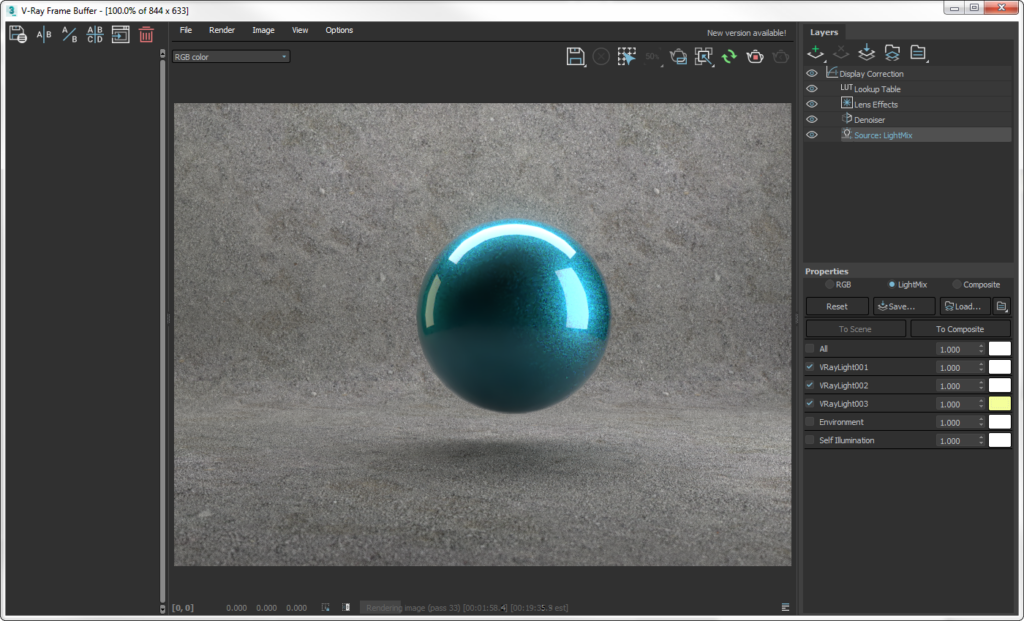
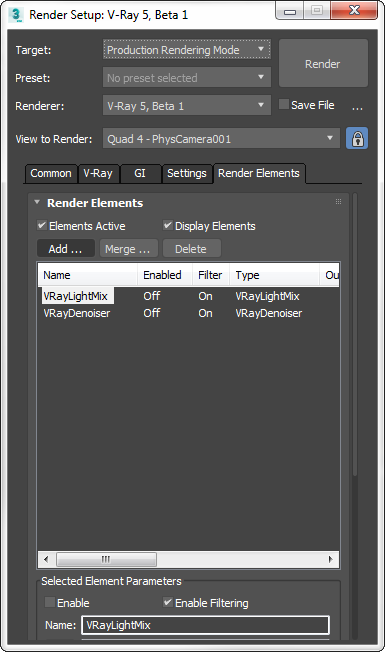
Layered compositing
The frame buffer has been redesigned to go further in the image post production. In addition to the light mix integration, you will find exposure and color editing tools. You can pile up layers a bit like in Photoshop or Affinity photo. I am a bit less enthusiastic about this part. First I noticed a few gaps in the interface but besides that, in general I like to separate tasks: the renderer makes the images, the editing software corrects them.
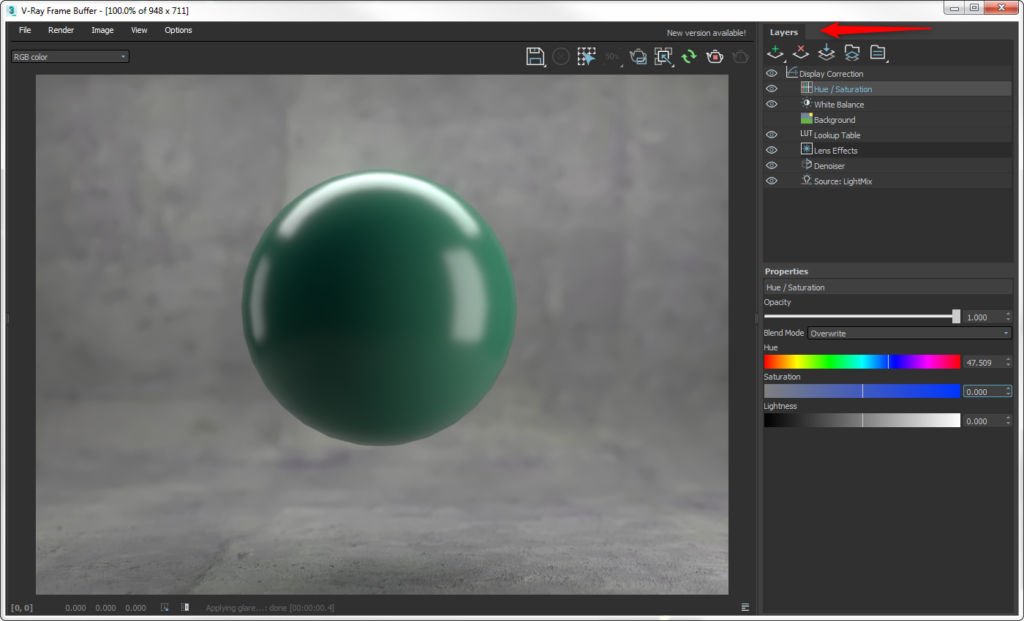
Once again, it is visible that Corona Render has been a real incentive for the V-Ray teams. You can access a library of about 500 ready-to-use materials. You upload the library when installing the plugin. The interface is clean and convenient.
Testing materials in your scene is quick and easy. Select an object, the material and then right click > Apply to selected object(s). Simple and efficient way to implement good looking materials, it’s definitely an added-value to set up your scenes quickly.
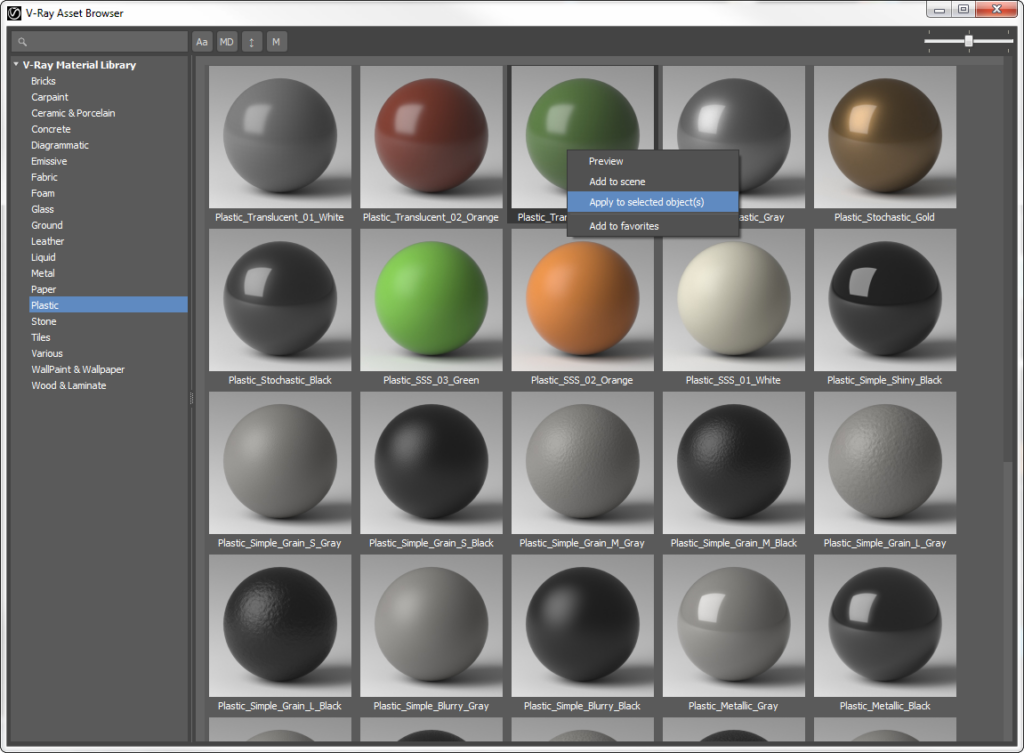
Chaos Group also added presets in the VrayMtl to quickly create materials.
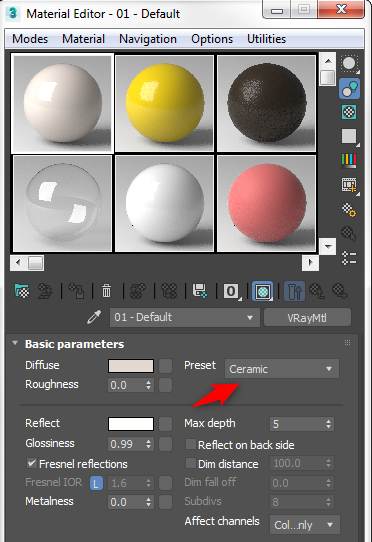
The library of presets helps us for a basic set up before diving into the settings to create a more personal and unique item.
A more powerful VrayMtl
The VRayMtl has 2 new features:
- coat layer makes it possible to add a coating without using V-Ray’s materials blending. Very convenient and faster than mixing materials.
- sheen enables to create velvet or satin materials. You can access these materials using other paths but having a setting for that is simpler.
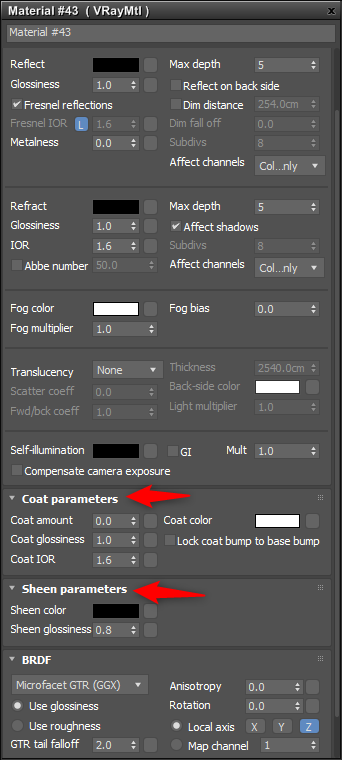
Let’s also note that the CarPaint material has evolved –it becomes VRayCarPaintMtl2- with a better spangles management and a reduced memory print.
VRayMultiSubTex and VRayUVWRandomizer: well thought for productions!
It often drives me mad when developers are blinded by the search of the right ray that will produce a perfect answer of the light detrimental to the interface and more basic -but crucial- features. The improvements of VRayMultiSubTex and the new VRayUVWRandomizer answer that need. They were built to create easily variations, accidents, life in our materials!
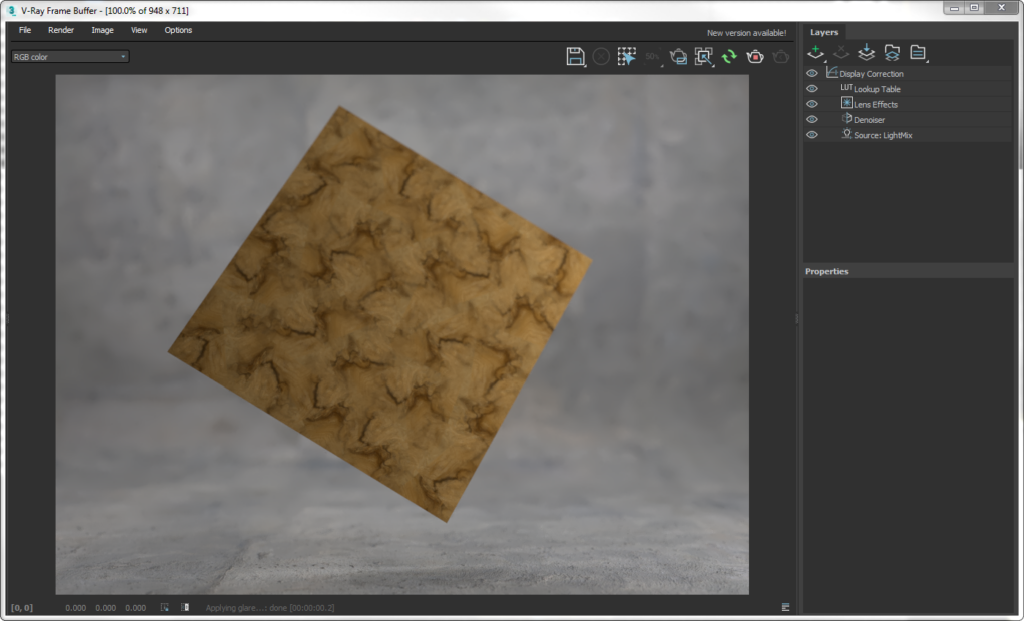
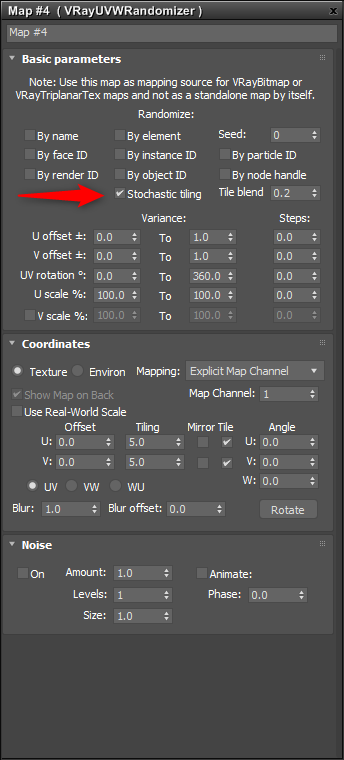
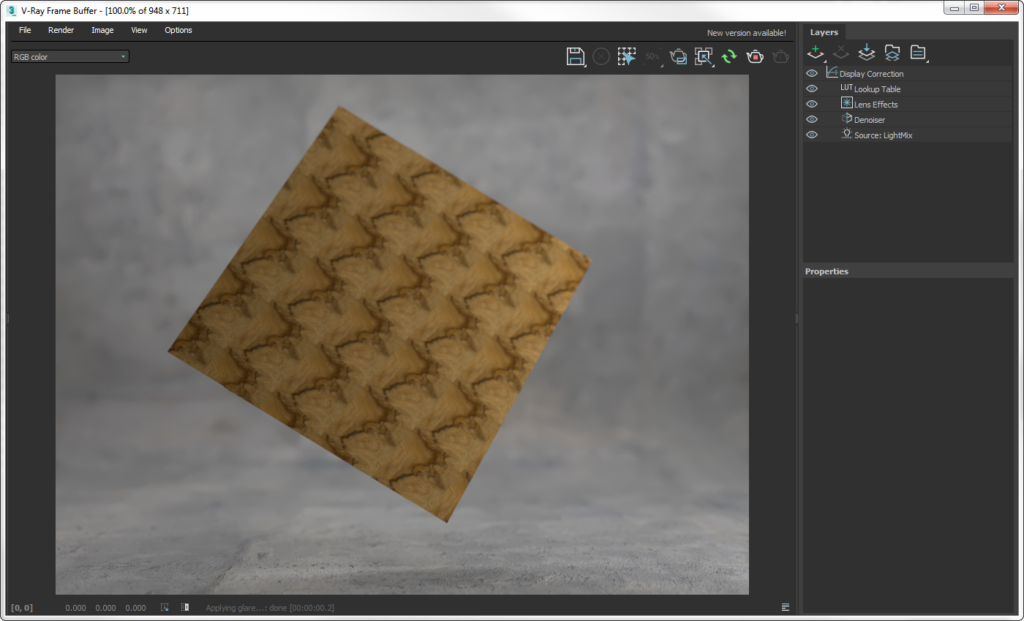
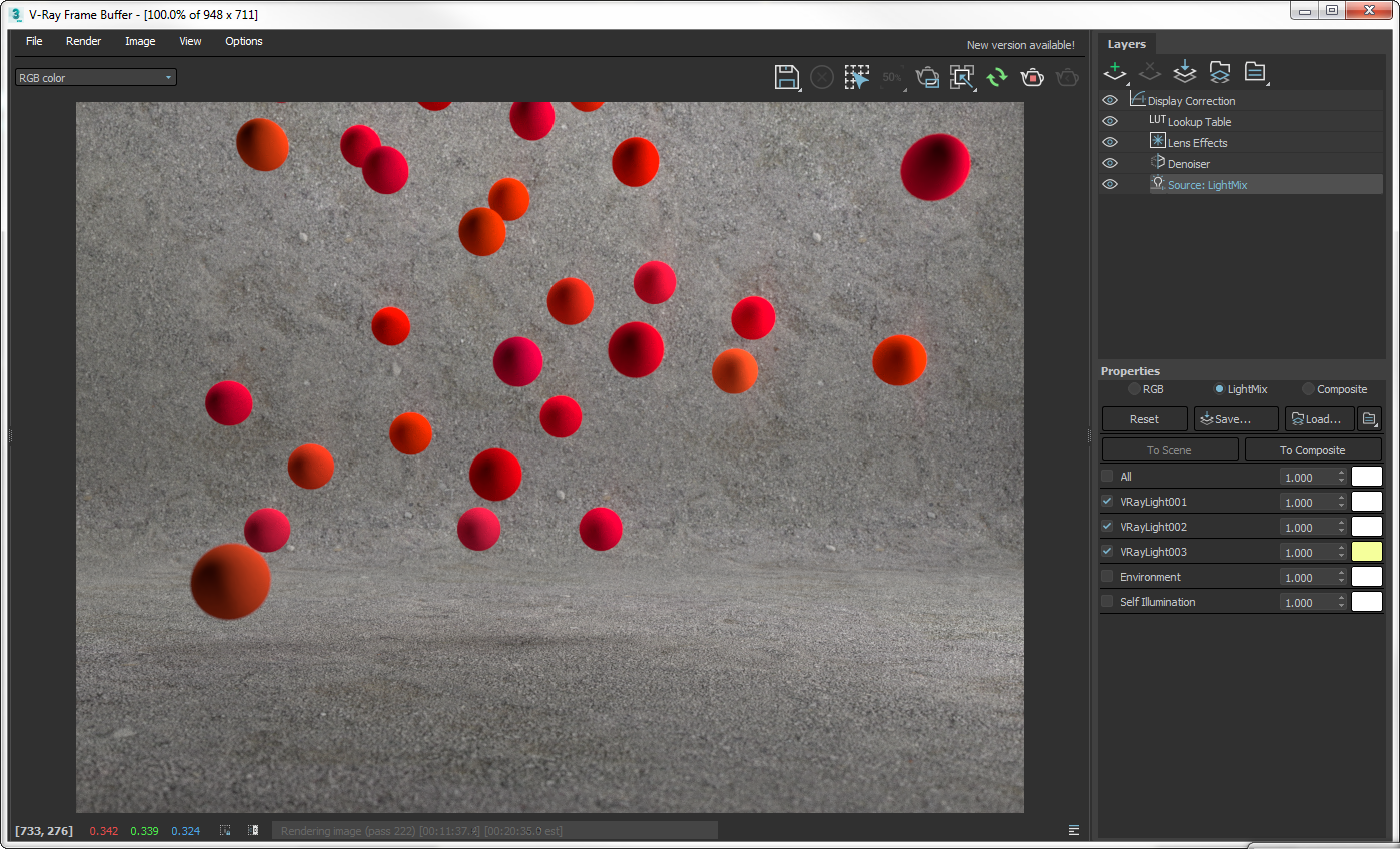
Let’s also note:
- a new Sun (that can be compared with the Corona Render one) much more realistic
- handling of the ACEScg color space for VFX productions
- “out-of-core” rendering (only for geometry) for the GPU renderer, to render heavy scenes within the video memory capacity.
Conclusion
V-Ray 5, in particular with the LightMix, seems to be a major release of the renderer. Congratulations to the team of developers who managed to challenge themselves, see what worked best elsewhere and integrated it.



